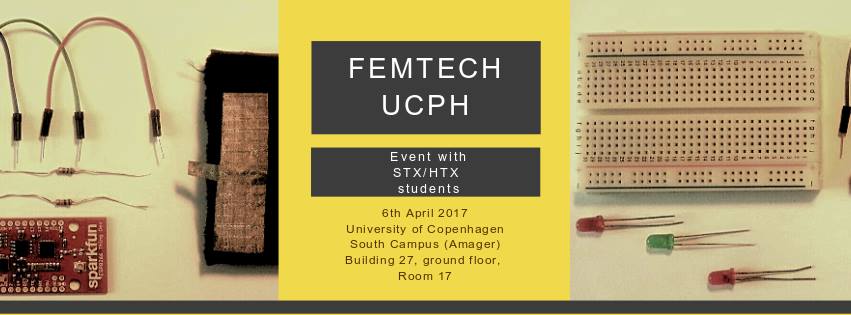Now we are going to get the Thing on the Internet using our existing hardware setup.
1) Opening a new Arduino Sketch and copy the below code into the sketch (click RAW in the right bottom window of the code (scroll down) for easy copy). Save it in your FemTech folder on your computer as “CyberBear”
2) Change the Internet and password settings in the code, by replacing the name of the network and password with the WIFI where you are
3) Check the signal Button pin is the right one accordantly to your wired board, if not make a change in your Hardware Board by moving the green wire to the right location (remember to TURN OFF the Thing before re-wiring)- like:
BUTTON_PIN = 14; //where your button signal is incoming
LED_PIN_RED = 16; // you do not have this on your hardware setup
LED_PIN_GREEN = 13; // linked to your LED on the breadboard
4) TURN ON the Thing, Try to compile and then upload the sketch to the Thing
5) Try to run the program and OPEN Serial Monitor to see whats happening (upper right corner of the Arduino sketch, ikon is a magnifying glass)